Why MyURemote and not a brand-depended APP?
- MyURemote has a very intuitive and easy to configure interface.
- You decide how many sliders and buttons are needed to control all your lights, screens, curtains (including scenarios), etc…
- You can control the objects divided into zones and each zone can provide an unspecified number of controls.
- Create macro’s (scenerio’s) and combine them with your Audio-Video system.
What do you need?
- Smartphone or tablet (Android or Apple) or PC
- Home Network
- Network gateway (mostly integrated in a control processor)
- Control Processor (fi Crestron DIN-AP2, Gira Home server, …)
- Any domotics home control system supporting a control processor.
How does it work?
- The app connects to a webpage to retrieve your interface.
- When pressing a command button (ex. “lights kitchen on”), or moving a slider, the command is sent to the control processor.
- The control processor translates, addresses and passes your command to the domotics bus.
Protocol:
The communication consists of three basic commands: Set, Request and Response.
The Set command is sent by the client to set a value to a group address (datapoint).
The Request command is sent by the client to get a value of a group address (datapoint).
The Response must be sent by the server as reaction to the Request command.
Checksum: A checksum or hash sum is a fixed-size computed byte for the purpose of detecting accidental errors that may have been introduced during its transmission or storage. The integrity of the data can be checked at any later time by recomputing the checksum and comparing it with the stored one. If the checksums match, the data was likely not accidentally altered. Here’s the javascript code to calculate the used checksum:
varSum=Main service code + datapoint + value;
varXOR= varSum^0xFF; //XOR ( Click here for an online XOR tool)
varChecksum=varXOR%256; //modulo 256
- Set a value of a datapoint(domotics-object related to group-adress): 4 bytes:
- byte 1: Main service code= 0x01
- byte 2: datapoint= domotics-object related to group-adress
- byte 3: value
- byte 4: Checksum
- example: set datapoint 130 to value 107:
- 130DEC = 82HEX, 107DEC = 6BHex
- calc Checksum:
- 1 + 130 + 107= 238
- 238 XOR 256 = 17DEC =11HEX ( Click here for an online XOR tool)
- result:0x010x820x6B0x11
- Request for value of a datapoint: 3 bytes:
- byte 1: Main service code= 0x02
- byte 2: datapoint= domotics-object related to group-adress
- byte 3: checksum
- Example: get the value of datapoint 130:
- 130DEC = 82HEX
- calc Checksum:
- 2 + 130= 132
- 132 XOR 256 = 123DEC =7BHEX ( Click here for an online XOR tool)
- result:0x020x820x7B
- Response: receive the value of a datapoint: 4 bytes:
- byte 1: Main service code= 0x03
- byte 2: datapoint= domotics-object related to group-adress
- byte 3: value
- optional byte 4: checksum
- Example: Response: the value of datapoint 130 = 107:
- 130DEC = 82HEX, 107DEC = 6BHex
- calc Checksum:
- 3 + 130 + 107= 240
- 240 XOR 256 = 15DEC =0FHEX
- result:0x030x820x6B0x0F
How to configure MyURemote for use with my control processor?
The MyURemote configuration interface is very user friendly and fairly complete. (Sliders for dimmers, on / off buttons, sliders for curtains, macro buttons)
Step 1: Add your control processor: click in the Settings tab My Controllers and add a new controller: “IP Control General”.
Step 2: enter the network settings of your control processor: IP address and port. Don’t forget to label the controller.
Step 3: Create a Home Control tab:

Step 4: Add control objects to your tab (Sliders for dimmers, on / off buttons, sliders for curtains, macro buttons) and assign them to your new controller.

Is it possible to create my own interface?
The MyURemote configuration interface is very user friendly and fairly complete. (Sliders for dimmers, on / off buttons, sliders for curtains, macro buttons)
Web designers with some knowledge of javascript, are completely free to create their own interface.Check out the developers website.



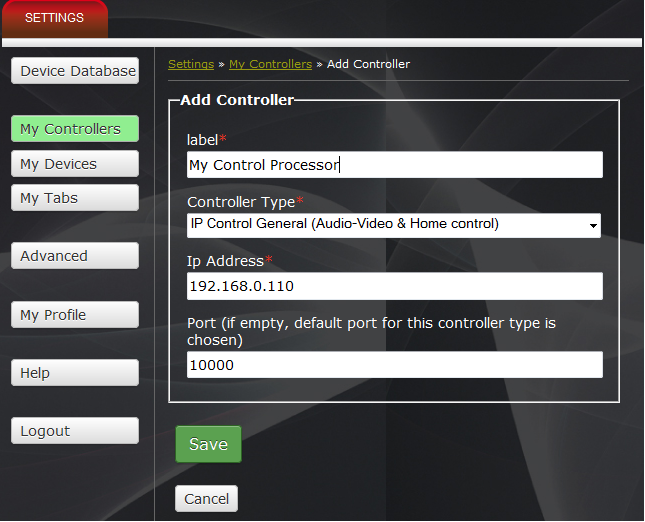
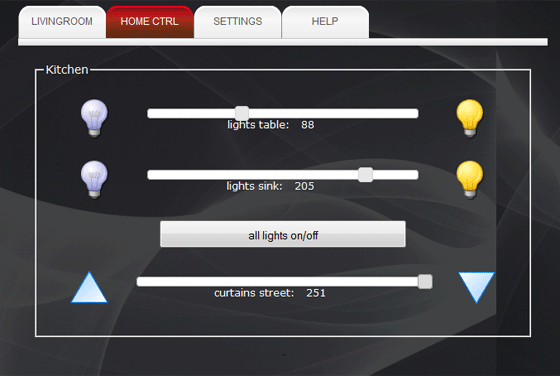
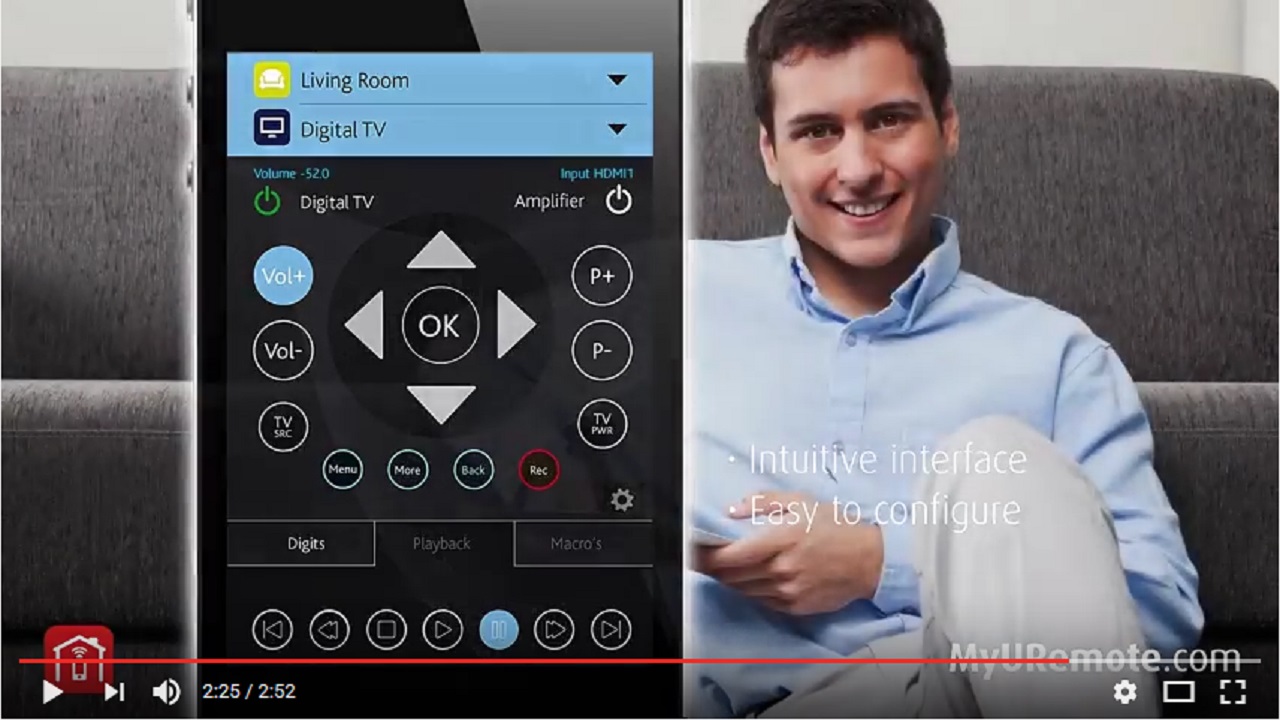


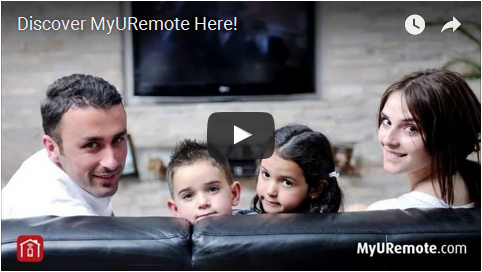

to call domotics scenes (of my KNX home automation system) in a MyURemote AV GUI I created a new a device in the uremote database with corresponding HEX commands. The goal was that MyURemote sends the socket commands over IP to a BAOS KNX gateway. That works great, however when I send the scene number, the wrong scene (atmosphere) called.
Try to find out the relation between the send command, the called scene and the activated scene! Maybe the BAOS starts counting from 0(= the first scene is not scene 1 but scene 0)