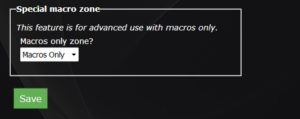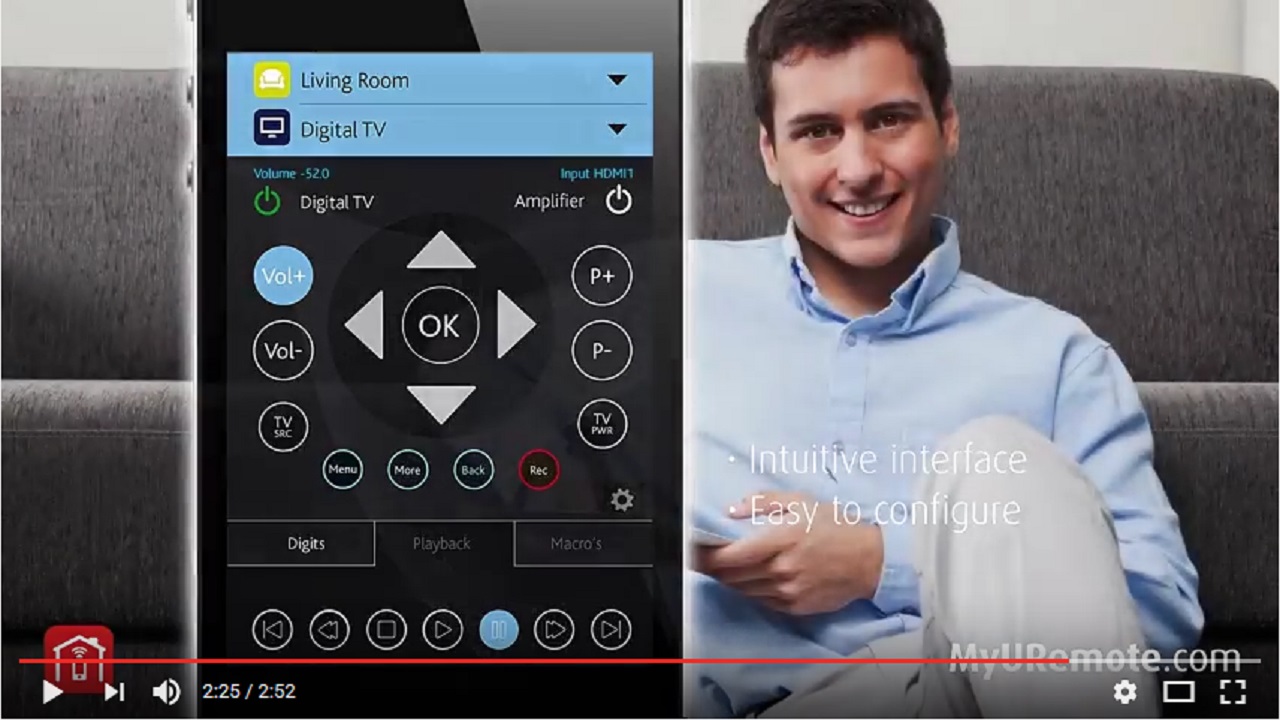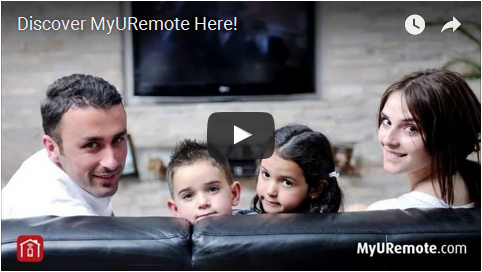Some MyURemote users want a user’s interface with just a few buttons. This is how you can create such a simple GUI:
- Open myuremote.com and click ‘configuration’.
- Log in to your account
- browse to http://www.myuremote.com/userconfig/pages/settings
- click “MyZones” / select zone and click “edit” / Scroll down to the Special Zone selector and select “Macro’s only”
You have to create the Macro buttons you want to place on your “Macro’s Only page”. How: click here.
You can add 16 buttons on one interface:
The “sequence number in the macro list” determines also the position of the buttons on your :
eg. 12 is the first row, second column.
eg. 31 is the third row, first column.