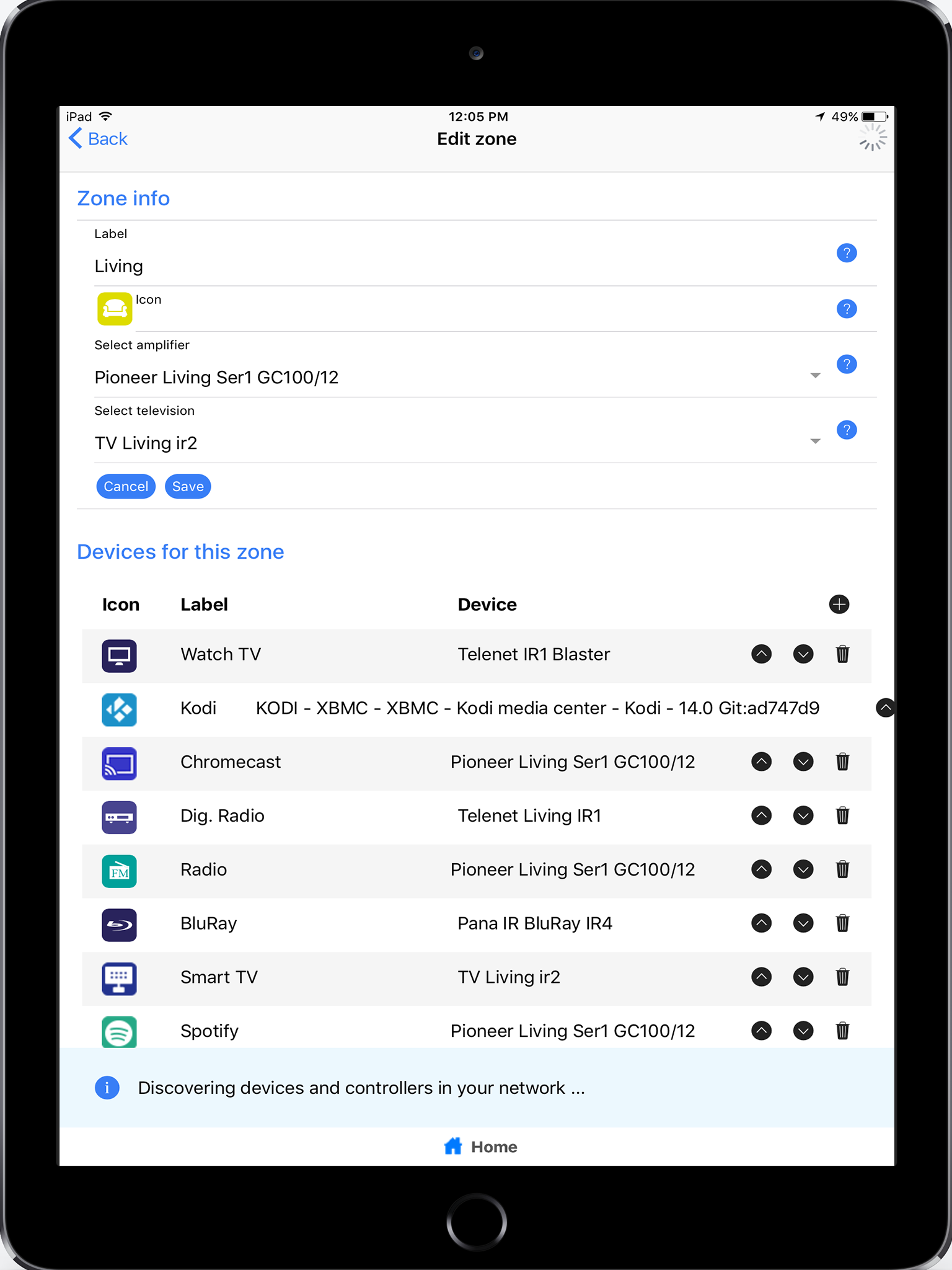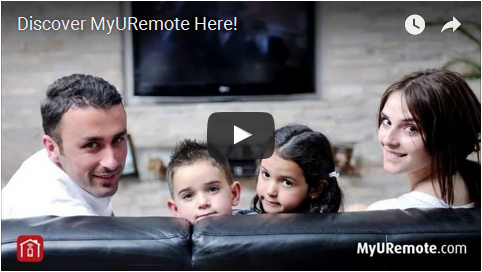Features
 Intuitive interface
Intuitive interface
Learning to work with different remote controls can be a real hassle. Having to choose the right remote control for your purpose is sometimes confusing. MyURemote solves these problems.
The audio-video interface has the same look and feel as your old remote control. This makes MyURemote very intuitive and easy to use for everyone.
The home control interface consists only of sliders and buttons and requires no explaining.
IP, infrared, serial and contact closure
 A smartphone or tablet uses your home wireless network to control your devices. An increasing amount of AV devices is by default connected to your network and thus controllable with MyURemote (using IP protocol).
A smartphone or tablet uses your home wireless network to control your devices. An increasing amount of AV devices is by default connected to your network and thus controllable with MyURemote (using IP protocol).
However, there are still many devices that are not attached to your network. Some of your devices are probably controlled with a traditional IR (infrared) remote control. MyURemote supports your phone’s built-in IR blasters. But connected to an IP-controller, you can control these devices with your smartphone or tablet. Direct line of sight contact is no longer required!
On the other hand, many state of the art home theatre systems use serial (RS-232) connections instead of IP. These systems are equally supported by MyURemote if attached to an IP-controller.
Global Caché Strategic Alliance Partner
MyURemote forms a Strategic Alliance Partnership with Global Caché. We recommend Global Caché connectivity products to connect IR, serial or contact closure to your network.
Online configuration panel
You can create multiple accounts on the online MyURemote configuration panel. This way, you can test multiple setups for yourself or for your customers. There are no costs involved.
Configuration consists of following steps:
- Define your Audio Video devices and controllers
- Define your zones (rooms)
- For Audio Video tabs: assign your defives to an input port on your amplifier
- For home control tabs: add as many zones and elements (sliders or buttons) as you want and assign them to a domotics group address.
When setup is done, you can use the same configuration on multiple tablets and smartphones.
 Webdevelopers: Create your own interface
Webdevelopers: Create your own interface
The interface is built in html and css like any webpage. With the use of javascript, the MyURemote application transforms http requests into IP sockets, sending these to the IP-addresses of your devices and controllers.
As a webdeveloper, you can create your own interface and change the app settings to point to your own URL.
This way, creative minds have virtually unlimited possibilities with MyURemote.
Check out the developers website
mr. Fletcher: Highly customisable. ★★★★★ by l. fletcher – Version 1.6 – Dec 13, 2012
I am an Objective-C developer myself. After breaking my Philips Pronto universal remote control, I am now using this as my remote, and it works great! It’s highly customisable, and flexible. Five stars!!
My self made GUI is currently hosted on an internal server, but from within the iPad Safari simulator, this is what it looks like. (see picture)
Currently, I’ve only built the TV interface, but I will eventually populate it with my other devices down the left navigation panel.
As I am designing it for personal use, much of the interface is hard coded in (not easily editable).
The navigation index on the left and the channel listing on the right are both scrollable (using iScroll).
Many of the fields (such as volume, channel, navigation) will be swipe detectable (via jQuery plugins).
Javascript cookies will be used to remember the state of devices.”
As a audio-video or home automation reseller, you can create custom interfaces for your customers. Being able to provide your customers with an affordable way to control devices with tablets and smartphones is a real asset nowadays. It will increase your sales instantaneously!