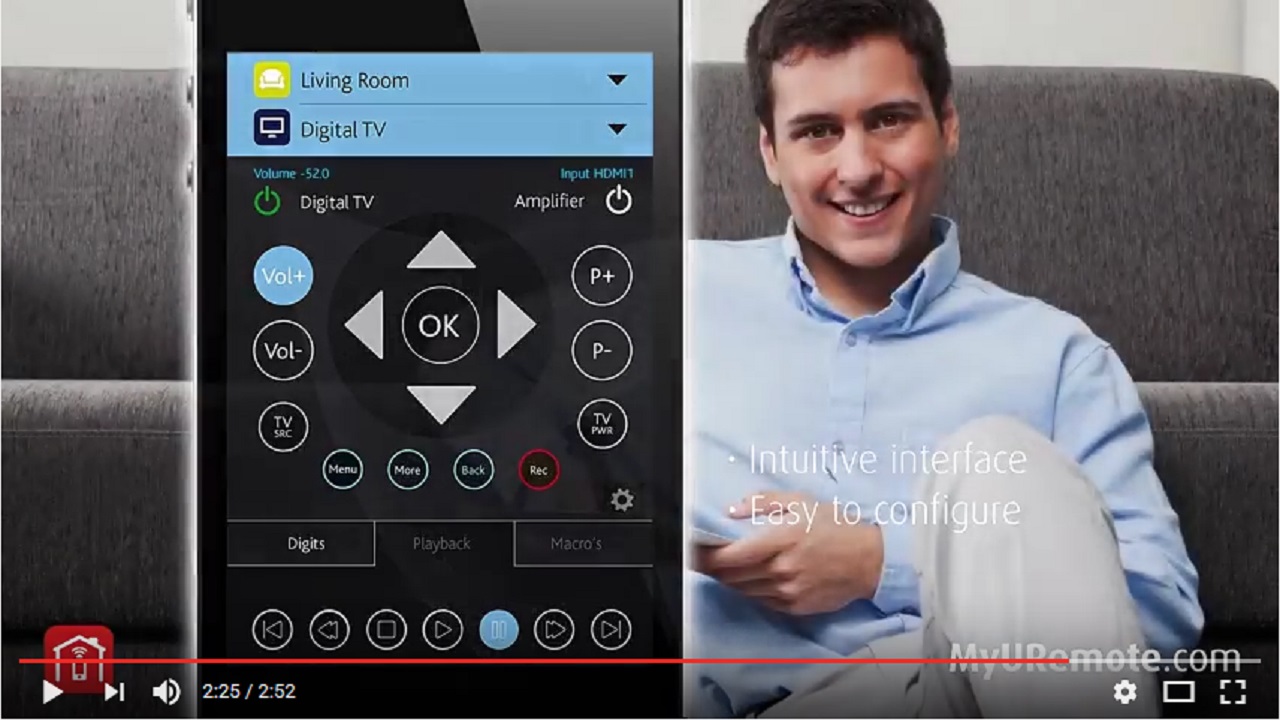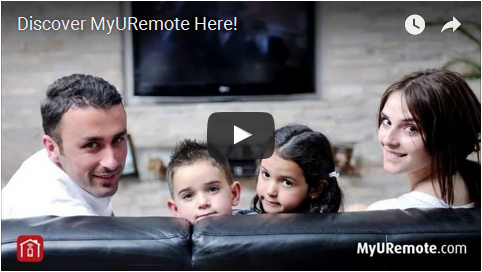How to setup My Universal Remote Control App for Audio / Video?
Welcome to the setup guide of MyURemote! Please read this help page first. If you need more info don’t hesitate to contact our support team: support@myuremote.com. In this tutorial we show the basics how to configure: In this tutorial we give detailed instructions how to configure MyURemote to control IR devices: Step 1 – Preparations. […]